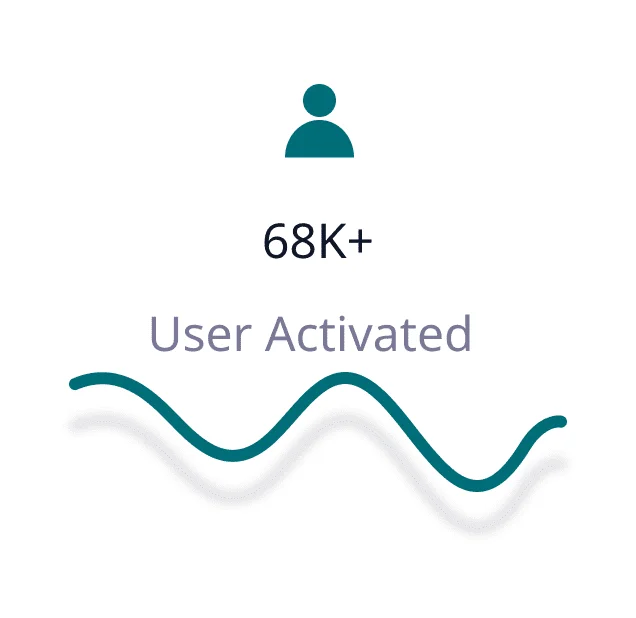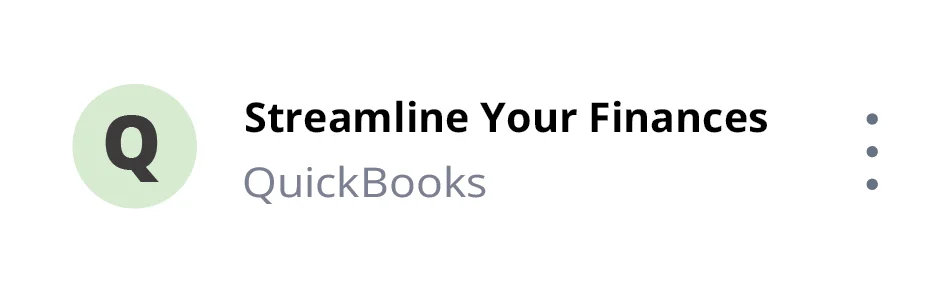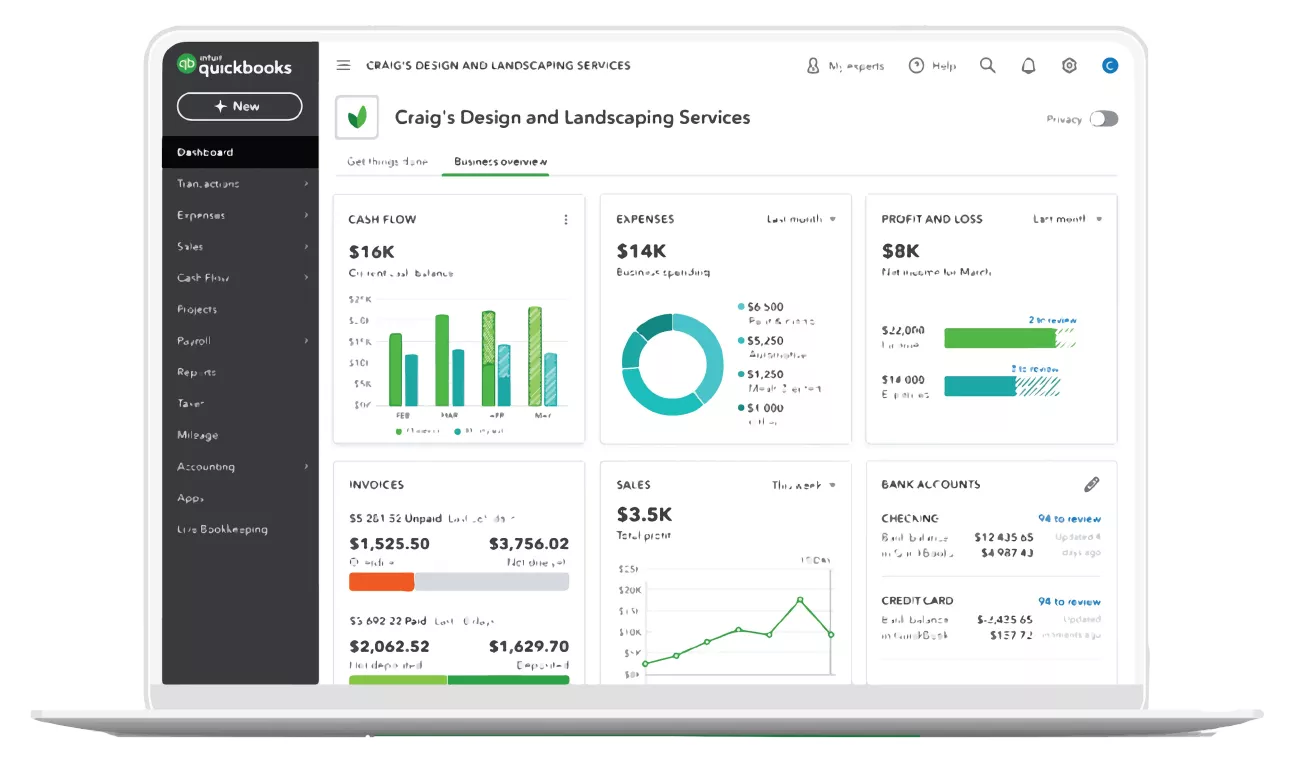QuickBooks Customization
Automated, customizable invoices are here to replace human invoicing. Companies can make QuickBooks Customization to match their own needs and operational procedures. Using QuickBooks customization, users can create custom fields, reports, and templates, and even automate particular operations. Thus, bookkeeping and accounting processes might improve efficacy, accuracy, and productivity. By streamlining your invoicing procedure, you can concentrate on what matters: expanding your business.
+2k
Customers
+2.5k
Invoice Customization
97%
Client Satisfaction
Multi-Location tracking
The inventory tracking feature of Elate QB Addins is now available across many sites. We added the increased capacity in the add-ins application for Pro & Premier customers because multi-location inventory was previously only available in the enterprise edition of QuickBooks. As long as you enter the buy and sale information into QuickBooks as usual, Elate QB Addins will sync the data automatically. By selecting the source and destination sites, the user can issue a stock transfer voucher and extract simplified and thorough reports for stock containing information from a variety of locations.

Journal Vouchers
Customization in QuickBooks
By default, QuickBooks invoicing software does not provide you the option to print the journal voucher according to your preferences. Elate QB Addins are used to overcome this issue. With Elate QB add-ins, you can easily report your transactions using customized journal vouchers that are adapted to your company's requirements.

Tool for QuickBooks Excel Import
The Elate QBAddins excel import technology allows for error-free data transfer from an Excel spreadsheet into QuickBooks, saving users hours of data entry. With the import tool from Elate QBAddins, you can quickly and easily integrate all transaction data from buy bills, sales invoices, payments, receipts, credit notes, debit notes, journals, quotes, purchase orders, sales orders, and more into QuickBooks invoicing software.

Create automatic invoices
QuickBooks custom invoices can handle it for you if you set up recurring invoices to go out and then leave them at that. To save even more time, send invoices in bulk. To save you time and ensure accuracy, QuickBooks custom invoice software quickly lines up the payment with the invoice after you mark it as paid. Users have the option of changing the invoice's design, adding their logo or branding, and adding or removing fields. This can assist firms in projecting a professional and consistent image when delivering bills to clients.
Payment Voucher
Customization in Quickbooks
QuickBooks payment vouchers cannot be edited or modified from their predefined layout. By creating a template for your business or organization, you may customize and modify payment vouchers with the help of Elate QB Addins. You can include them in the editable sections and columns of the payment voucher if they are essential to your business. The payment voucher will look and feel preferable if you print your company logo on it.
DoMore with QB-Addins
By connecting your bank and credit card accounts to QuickBooks invoicing software, QB Add-ins automatically keep track of your invoices and spending by copying and classifying each purchase. Easily design expert invoices that represent your brand and business demands with the help of QuickBooks custom invoices.
Whenever you need to, you can use the QuickBooks mobile app to bill customers, track payments, and keep an eye on your invoices.
When using an integrated application, QuickBooks customization can rapidly produce distinctive payment vouchers that can be used to pay a vendor.
The software that powers QuickBooks oversees all transactions involving the inflow and outflow of cash. Printing financial statements is an option.
Using QuickBooks' Inventory Centre, you can keep an eye on your inventory's quantity and cost. It's easy to see your statistics.
The most important thing QuickBooks can do for your company is make it simpler for you to comply, which will improve how smoothly tax season goes.
Using solutions like online payment processing can help you acquire payments from customers more promptly and with less hassle.
Customized Invoice
QuickBooks Custom Invoices and templates
To promote your company, use a QuickBooks custom invoice template or make a one-of-a-kind invoice. You may easily enter the VAT and payment information, as well as change the company's colors and logo. To see what your clients will view, look at an example invoice. With the progress invoicing feature in QuickBooks, you can collect payments as you go depending on project milestones, current progress, and the quantity of work you've completed. You may send invoices to various project milestones using a variety of devices, and you can take payments whenever you like.

Elate QB add-ins for Quickbooks customization
Let go of your billing concerns. Try out the QuickBooks Invoicing Software in Saudi Arabia right away to experience how simple and effective billing can be. Our software is made to make your company's operations faster and easier. You can add your company's logo and branding to your bills, issue reminders for overdue payments, and even set up recurring invoices for reliable clients.
Our user-friendly software enables small and medium-sized enterprises in Saudi Arabia to bid farewell to the burden of manual invoicing and say hello to a more simple invoicing procedure. With just a few clicks, you can quickly and easily create invoices with a professional appearance, monitor payments, and control your cash flow.
FAQ's
Still Can’t Find What You Are Looking For?