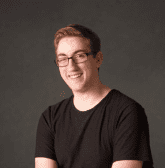
Admin
2024-02-07

Ever thought of CRM integration with QuickBooks?
For small business owners, QuickBooks accounting software frequently serves as their primary administrative platform. It contains all the necessary details, including contact information, billing history, and interaction history. QuickBooks is excellent for accounting, but it's not the best for managing contacts or customers or increasing sales.
Contact us?
Once business owners understand this, they include Customer Relationship Management (CRM) software in their operations. It's a good idea to use a CRM, however using one requires managing and importing data into another platform. In this case, company owners may find that high-value jobs take up more time than repeated data entry.
What is the solution?
Selecting a CRM that works with QuickBooks integration will help you uncover hidden insights, streamline data entry, and increase pipeline visibility. These days, technology is the foundation of any prosperous small company. Getting the solutions you use to communicate with one another to be correct and up to date is the difficult part, though.
Today, we'll examine how to link two popular pieces of small business software:
- Accounting software QuickBooks
- Software for managing customer relationships
Integrate Peniel Computer's adaptable Elate CRM with QuickBooks Online accounting software to get a complete picture of your company from initial outreach to billing.
- Take immediate action to cultivate current clients.
- Benefit from both systems with only one data entry.
- Inside Elate CRM, view estimates, invoices, past due amounts, and customer value.
- Make estimates and invoices with ease as a lead progresses through your sales funnel.
- Learn about QuickBooks' main features.
With over 4.8 million users, QuickBooks is the most widely used accounting software for small businesses. Their primary product, QuickBooks Online, is the one you want for CRM integrations even though there are a few more versions. Recording transactions, creating reports, and paying clients are all made simple by the accounting software.
Key characteristics of QuickBooks include:
- Simple billing. Easily automate billing procedures and produce invoices that look professional.
- Tracked costs. No more searching through payment history when filing taxes. QuickBooks will always have it available.
- Integrations with banking. Using automated banking records, you may promptly identify accounting inconsistencies.
- VAT tracking. Your ability to arrange and monitor several tax forms using QuickBooks facilitates keeping track of your outstanding balance.
- Inventory control. You can always be aware of your stock levels since QuickBooks tracks your inventory in real time.
- Preparing taxes. Are you sick of keeping receipts to claim tax deductions? Instead, you can store your images in QuickBooks by uploading them.
- Multiple points of access. QuickBooks offers desktop and mobile versions for all of its primary services, including reporting, invoicing, and expenditure management.
- Reports and insights from the company. With its cash flow planner and other data and insights, QuickBooks assists you in making plans for the future.
- Global customer service. Do you market goods or services abroad? You can charge your customers in many currencies with QuickBooks. Transmit bills, keep track of transactions, modify reports in various currencies, and allocate them to overseas clients.
The main advantages of CRM and QuickBooks integration are:
Eliminate information silos. Owners of businesses usually limit access to QuickBooks to managerial or finance personnel, which makes it challenging and time-consuming for sales personnel to locate client information. Rather than jeopardizing sensitive data, an integrated CRM can extract the required customer data from QuickBooks.
Boost Productivity. Do you and your group devote many hours a week to entering data? Are you utilizing a variety of different systems? Then, integrating QuickBooks with your CRM would save you administrative time and guarantee consistent data across all connected platforms.
Boost revenue figures. QuickBooks works well for keeping track of past customer interactions, but it is not appropriate for identifying which clients need more attention. Important information like the frequency of your interactions with a customer, their current state, and follow-up reminders will be highlighted by an integrated CRM.
Take full advantage of your data. Your customer service can be enhanced by using QuickBooks data, but to get these insights, you must have a CRM. For instance, your integrated CRM will display the purchase history of a customer. After delivery, you can arrange for a follow-up reminder to inquire about their experience one week later.
How Elate CRM integrates with QuickBooks
Elate's two-way, real-time synchronization with QuickBooks takes care of activities that people could find disagreeable or tedious. Say goodbye to the time-consuming process of repeatedly entering data from several platforms, such as transactions or list items. Rather, provide your staff with the tools they need to grow your company.
Drive yourself to success by taking charge and allowing Elate to propel you forward.
Almost all growing businesses eventually run across QuickBooks's restrictions. Let Elate handle tasks that spreadsheets, post-it notes, and workarounds for QuickBooks just cannot accomplish for you. Without requiring you to switch between programs to finish the sales cycle, it delivers you straight to QuickBooks for invoicing.
Ultimately, take advantage of powerful features like web portals that are easy to use and personalized workflow automation to improve customer experiences and operational efficiency. It's time to stop just managing your business and start actively expanding it.
Take advantage of a free trial of Elate CRM to experience business growth without needless worry.
Latest News
From Our blog and Event fanpage




