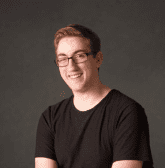
Admin
2024-01-16
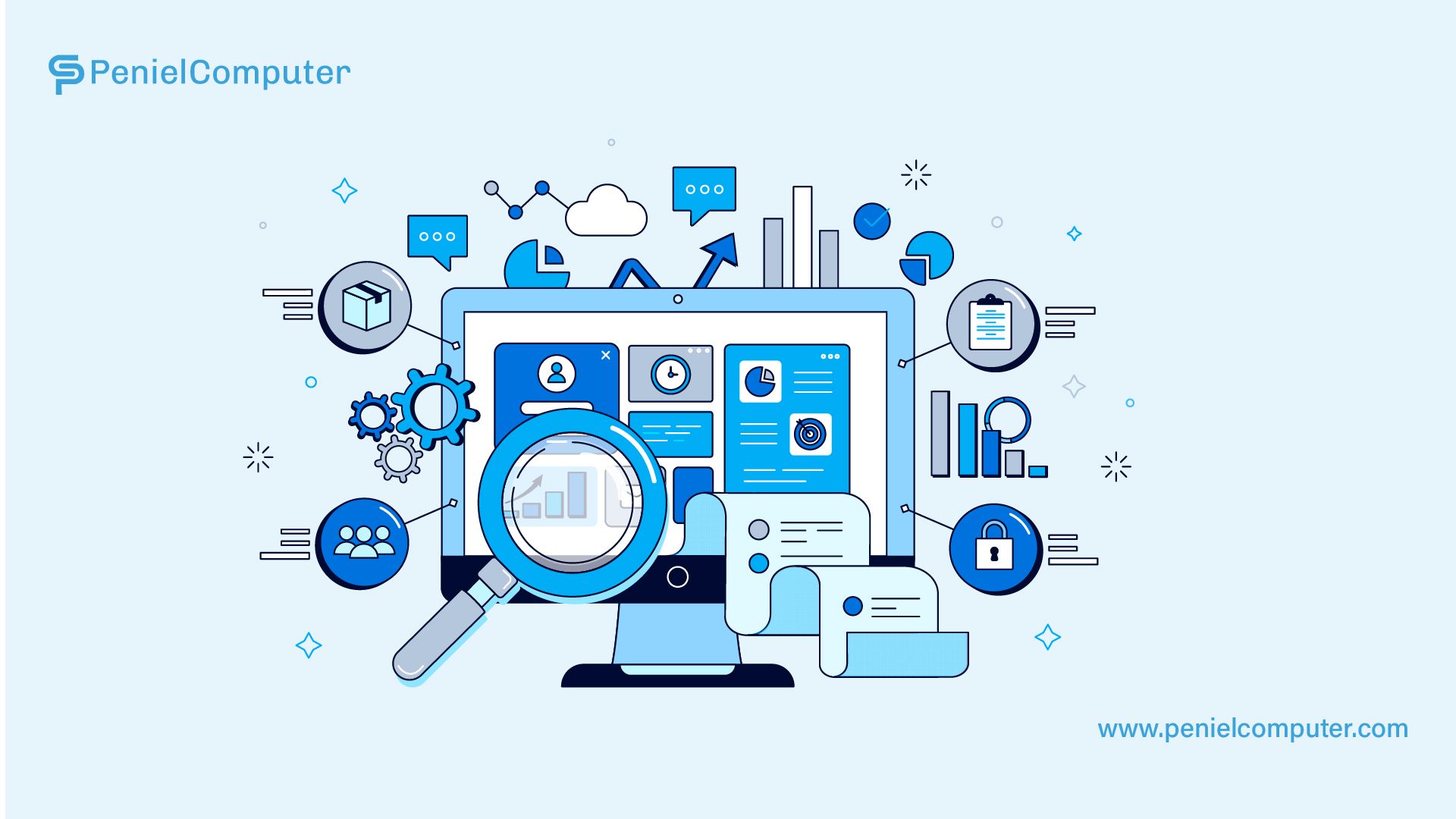
Efficient inventory management is the groundwork for running a profitable business. It enables businesses to meet customer demands, minimize stockouts, and maximize profitability. In today's digital era, leveraging Point of Sale (POS) software is considered the best way to manage inventory effectively. In this blog post, we will explore the benefits of using POS software for inventory management and discuss how it streamlines processes, enhances accuracy, and optimizes inventory control.
Contact us?
What is POS Software?
A POS system is made up of two components: POS hardware and POS software. A digital technological platform called POS system completes sales transactions. The software can run on a local server or the cloud, but small business owners choose the cloud because of its usability, cost, security, and ease. As long as you have an internet connection, cloud-based software enables you to access your sales data from any device, including off-site ones. Local server-based software is more stable, but it is also more expensive and usually designed for businesses.
The input and output devices that allow the POS software to function at the point of sale are collectively referred to as POS hardware. In offline establishments, the POS system's hardware is just as crucial as its software. However, POS hardware is not required if the store is only online and has no physical location because every transaction may be handled online.
How is the POS system the best way to manage Inventory?
In a word, using point of sale (POS) software with inventory management tools is the best approach for shops to control their inventory levels in real-time. Because of the software's automatic modifications to inventory levels after each sale, retailers can readily see what products are selling, which ones need to be reordered, and how much inventory is on hand. This helps retailers prevent stockouts and overstocking because there is less waste and wasted revenue.
A POS software's ability to track product information, such as the quantity on hand and minimum stock levels, is one of its inventory management functions. The software may also include reports on stock levels, sales trends, and purchasing patterns. This information can be used to make educated decisions about when to place product reorders and how much inventory to keep on hand.
POS Software Benefits for Inventory Management
Real-Time Inventory Visibility:
Firstly, POS system provides real-time visibility into inventory levels, allowing businesses to track stock quantities accurately. This visibility helps prevent stockouts, avoid overstocking, and streamline order fulfillment processes.
Centralized Inventory Control:
Secondly, POS solution consolidates inventory information into a centralized database, enabling businesses to have a holistic view of their stock across multiple locations or sales channels. This centralized control ensures consistency, reduces errors, and facilitates efficient inventory management.
Accurate Sales Tracking:
Thirdly, POS software integrates sales data with inventory management, automatically updating stock levels after each transaction. This integration enables businesses to have accurate insights into sales patterns, popular products, and slow-moving items. This data-driven approach helps optimize inventory ordering, minimize carrying costs, and align stock levels with customer demand.
Automated Reordering and Purchase Management:
POS software often includes automated reordering capabilities. The software produces purchase orders when inventory hits a preset threshold, expediting the replenishment procedure. This automation minimizes manual effort, reduces the risk of human error, and ensures timely restocking.
Inventory Analytics and Reporting:
Additionally, POS system provides advanced analytics and reporting features, enabling businesses to gain valuable insights into inventory performance. Detailed reports on stock turnover, profitability, and trends help identify opportunities for improvement, identify slow-moving items, and make data-driven decisions to optimize inventory management.
Streamlining Inventory Processes with POS Software
Barcode Scanning:
POS solution integrates with barcode scanning technology, allowing businesses to scan products quickly and accurately. It eliminates manual data entry errors, improves efficiency, and facilitates faster inventory counting and order processing.
Real-Time Updates:
POS software instantly updates inventory levels across all sales channels, ensuring accurate stock information. This real-time synchronization eliminates the risk of overselling and improves inventory accuracy, providing a seamless customer experience.
Automated Alerts:
You can set up POS software in a way that can automatically send alerts when stock levels drop below a predetermined level. These alerts notify businesses to replenish inventory promptly, ensuring that stockouts are minimized and customer satisfaction is maintained.
Serialized Inventory Tracking:
Some POS systems offers serialized inventory tracking, which assigns unique serial numbers or batch numbers to individual items. This feature is particularly useful for industries that require strict traceability, such as electronics, pharmaceuticals, or food products. Serialized tracking helps businesses monitor product movements, track warranties, and manage recalls effectively.
Integration with Supplier Management:
Finally, POS software can interact with supplier management systems, facilitating simple vendor collaboration and communication. This integration streamlines the procurement process, enables accurate forecasting, and enhances supplier relationships, ensuring timely delivery of inventory.
Optimizing Inventory Control with POS Software
Demand Forecasting:
POS system leverages historical sales data and analytics to generate accurate demand forecasts. By understanding customer purchasing patterns, businesses can optimize inventory levels, reduce excess stock, and minimize holding costs.
Just-in-Time Inventory:
POS software enables businesses to implement just-in-time inventory management strategies. With real-time visibility and accurate demand forecasting, businesses can minimize stock on hand while ensuring products are available when needed. As a result, this approach reduces carrying costs, optimizes storage space, and enhances cash flow.
Seasonal and Promotional Planning:
POS solution helps businesses plan for seasonal variations and promotional campaigns. By analyzing historical data and identifying seasonal trends, businesses can adjust inventory levels accordingly, ensuring sufficient stock during peak periods and minimizing excess stock during slower periods.
Inventory Segmentation:
POS software allows businesses to segment inventory based on various criteria such as product category, sales velocity, or profitability. This segmentation helps prioritize inventory management efforts and identify slow-moving items, which facilitates making educated decisions about price, promotions, and inventory optimization.
Streamlined Returns and Exchanges:
POS solution simplifies the process of managing returns and exchanges. It also tracks returned items, updates inventory levels, and facilitates accurate accounting for returned products. This streamlined process enhances customer satisfaction and improves overall inventory control.
The Bottom Line
Effective inventory management is crucial for businesses to thrive in today's competitive market. POS software offers a comprehensive solution for streamlining inventory processes, enhancing accuracy, and optimizing inventory control. With real-time visibility, automated reordering, advanced analytics, and integration capabilities, businesses can make data-driven decisions, reduce stockouts, and maximize profitability. Embrace the power of POS solution for inventory management and unlock the potential to achieve efficient operations, customer satisfaction, and long-term success.
Latest News
From Our blog and Event fanpage




