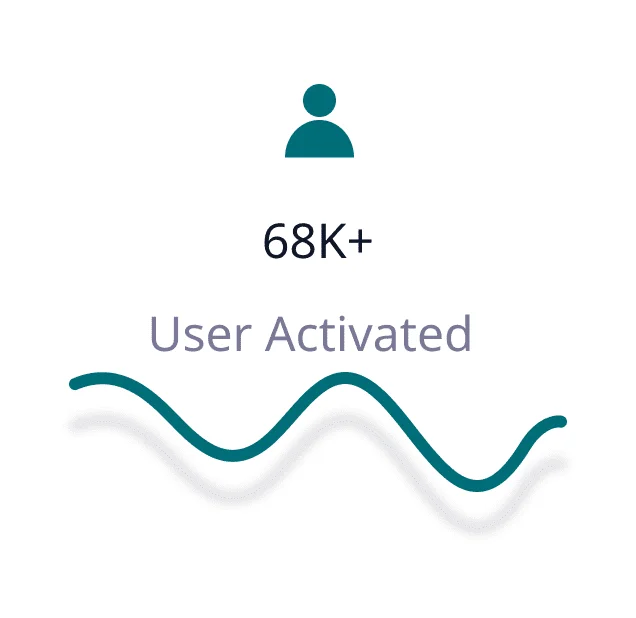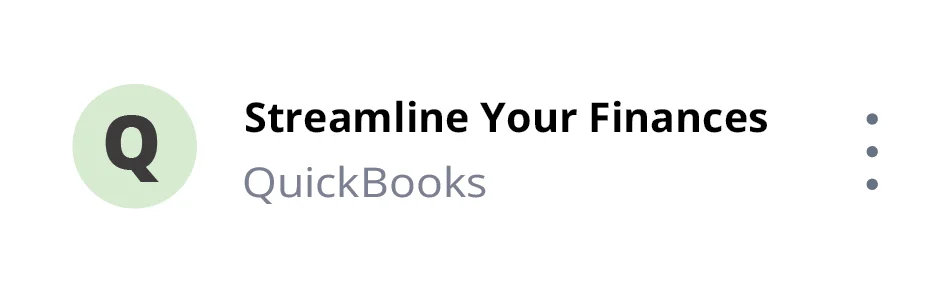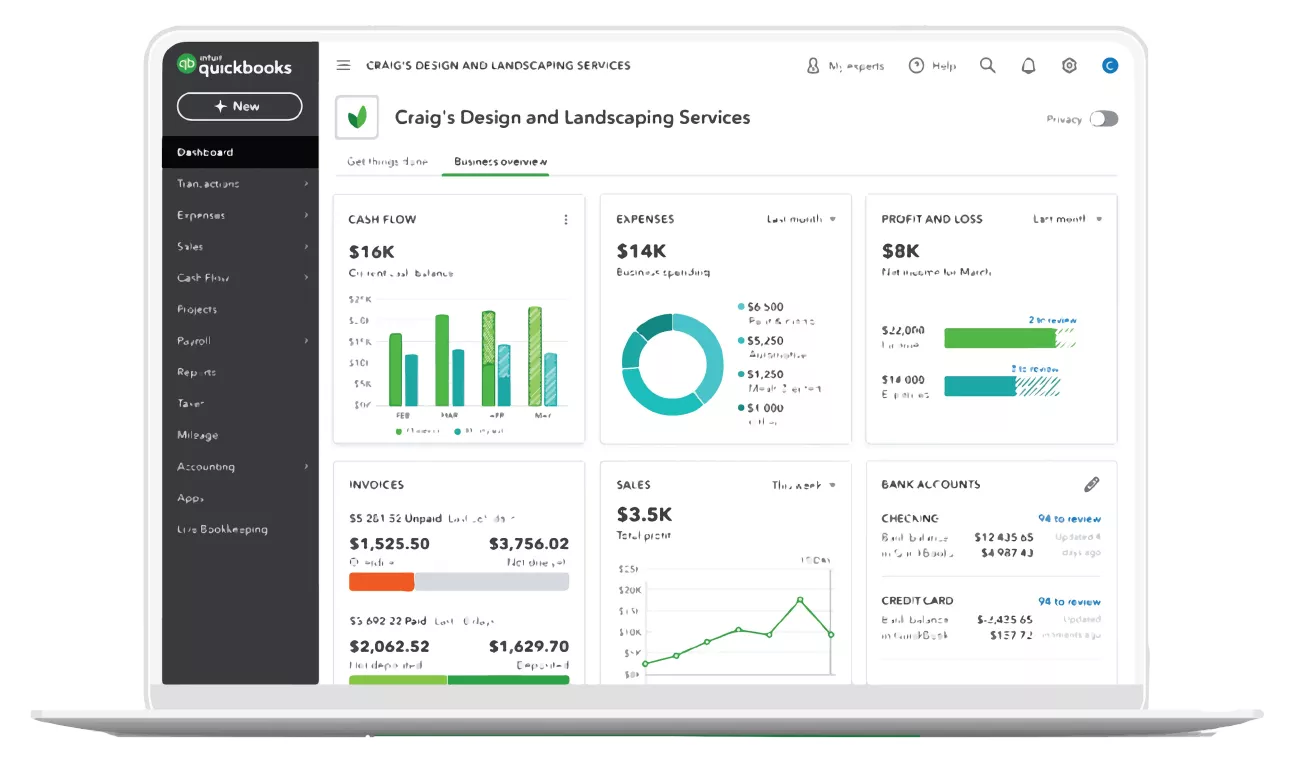QuickBooks for Oman
QuickBooks Oman offers a range of products, including QuickBooks Online, QuickBooks Desktop, and QuickBooks Enterprise, all of which were developed to specifically address the needs of different sizes and types of businesses. Our experts can help you select the package that is right for your business, and they will also provide ongoing support and training to help you get the most out of the software.
Open wallets and turn heads
Create professional-looking invoices quickly and send them. With customized templates and automated reminders, paying bills is even simpler. Create invoices from estimates and quotes by adding discounts, payment terms, and other details. When you're prepared, you can quickly turn your estimate into an invoice.
+7k
Customers
+26k
Downloads
97%
Client Satisfaction


Analyze a report in seconds
You can examine how your business is doing with a selection of well-known reports. Or modify one to include details that are significant to you. With the user-friendly profit and loss template in QuickBooks Oman, you can create an accurate statement in just a few simple steps. Access current reports, such as balance sheets, cash flow statements, and profit and loss statements.
Official Quickbooks Partner - Peniel Computer
QuickBooks Free Training
QuickBooks Dealer in Oman
Peniel Computer is an official QuickBooks partner, one of the industry leaders in accounting software, to provide our clients with a comprehensive selection of products and services.
Do More
With QuickBooks Oman
With the help of the well-known accounting software QuickBooks, small businesses can properly manage their finances.
Invoicing
With QuickBooks, you can quickly create and send invoices to your clients that look professional, making it easy to get paid on time.
Recording expenses
The cost tracking function in QuickBooks makes it simple to categorize and maintain checks on your spending.
Reconciling the Banks
Bank Reconciliation helps you keep the integrity of your accounts, QuickBooks Oman can automatically import and reconcile your bank transactions.
Financial reporting
The software provides you with a detailed image of your company's financial situation through several financial reports, including cash flow statements, balance sheets, and profit and loss statements.
Inventory management
You can monitor your inventory levels in QuickBooks Oman and set up low-stock alerts to make sure you never run out of goods.
Payroll
QuickBooks Oman includes a payroll administration tool that lets you manage your employees' salaries and taxes, making it easier for you to pay them on time.
Monitoring time
With the help of the software's time-tracking feature, you can keep track of your employees' working hours and bill clients for the time spent on specific tasks.
Mobile application
Using the mobile app for QuickBooks, you may do numerous operations and access your financial information while on the road.
FAQ's
Still Can’t Find What You Are Looking For?