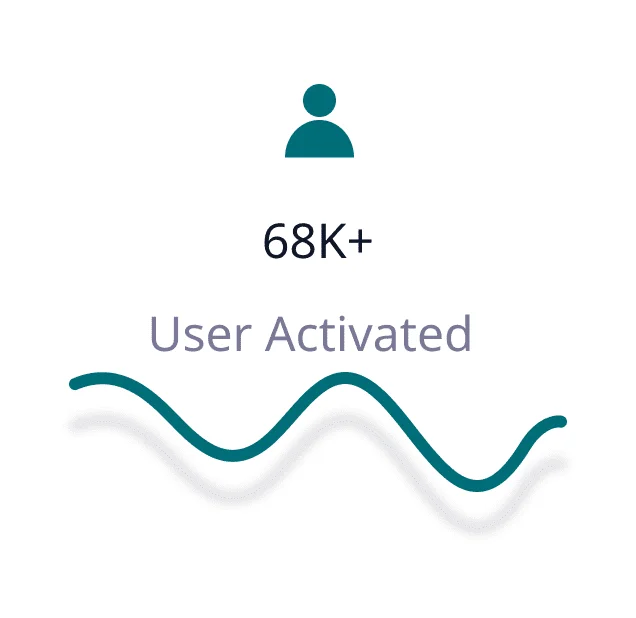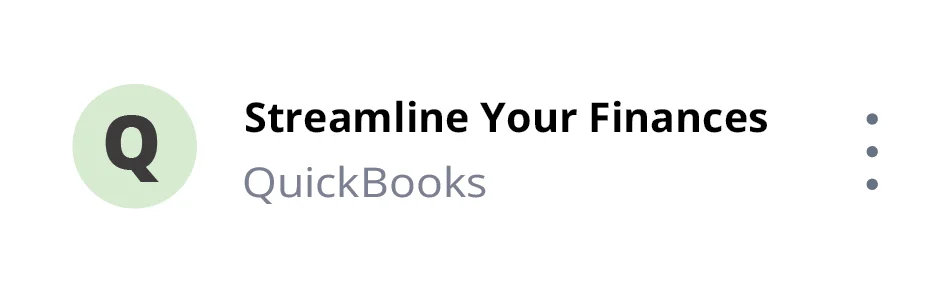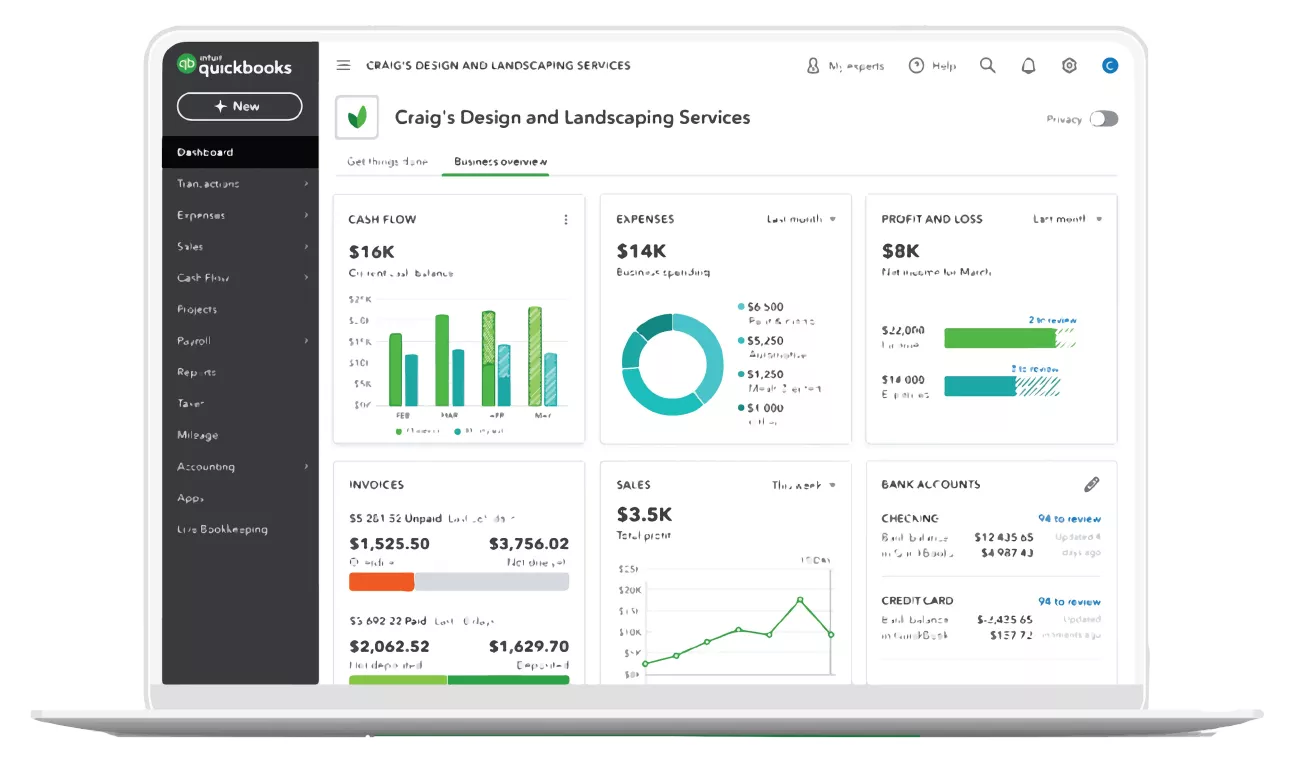QuickBooks Pro Oman
With QuickBooks accounting software, you can effortlessly create invoices and estimates that look professional, keep track of sales and expenses, and manage inventory. The software is easy to use and can be customized to your particular business needs. QuickBooks Oman assists in automating the billing and invoicing process as well as the work order procedure from a single reconciliation window. With the "Bank Account Reconciliation" tool, you may link your bank accounts and handle accounting tasks.
+7k
Customers
+26k
Downloads
97%
Client Satisfaction
Get Free Demo and free trial.
Official QuickBooks Solution Provider
Intuit QuickBooks Pro
Quickbooks Partner is in Oman
Our user-friendly interface makes it easy to navigate and use, even if you're not a seasoned accountant. And with features like data encryption and automatic backups, you can be sure that your financial information is always protected.
Choose Peniel Computer to install
Quickbooks Pro Oman
Quickbooks Pro is customizable to fit your specific business needs. Choose from a range of add-ons and integrations to enhance your accounting experience and make your workflow even more efficient. From installing your QuickBooks software to balance your accounts, we are here to help you at every step.
Extensive experience
You may rely on our team's years of experience using QuickBooks Oman to handle even the toughest accounting tasks. For the Quickbooks partner, everything is easy.
Customized support
We take the time to learn about your business and its unique accounting requirements so that we may provide customized services that meet your expectations.
Timely, accurate financials
If Peniel Computer is on your side, your financial data will always be accurate and up to date. We take pride in providing bookkeeping and accounting services that are precise and efficient.
Cost-effective pricing
We offer QuickBooks software services at competitive pricing so you may get the assistance you need without breaking the bank. Peniel Computer is aware of your needs.
Invoicing
You may create customized invoices in QuickBooks and send them to your clients. Also, you can set up automated reminders for unpaid invoices.
Payments
To collect payments from your customers, use the QuickBooks software. To begin receiving payments straight away, you can integrate your bank account into the system.
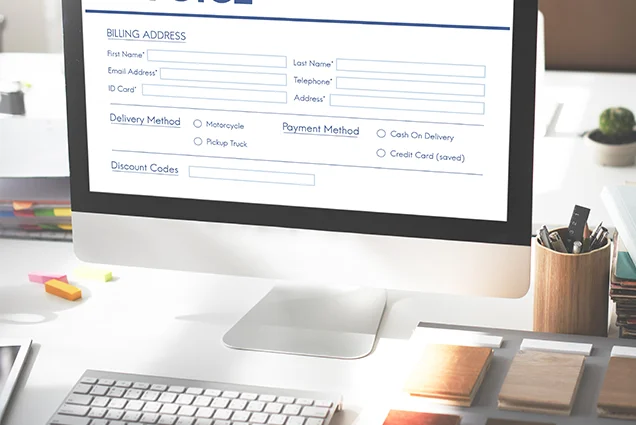

Expenses
You can easily keep track of your business expenses by synchronizing your bank and credit card accounts with QuickBooks software. The software categorizes expenses automatically to save you time.
Inventory
By tracking your inventory in real time and receiving alerts when it becomes low, you can avoid running out of stock. If you keep proper track of your inventory, you can stock up right away.
Reports
With a few clicks, quickly create financial reports such as balance sheets, cash flow statements, and profit and loss statements.
Bulk Delete Transactions
Save time by removing all duplicate transactions and entry mistakes from the form's sections at once. It may be done by importing a bank statement or by using a bank feed.

FAQ's
Still Can’t Find What You Are Looking For?